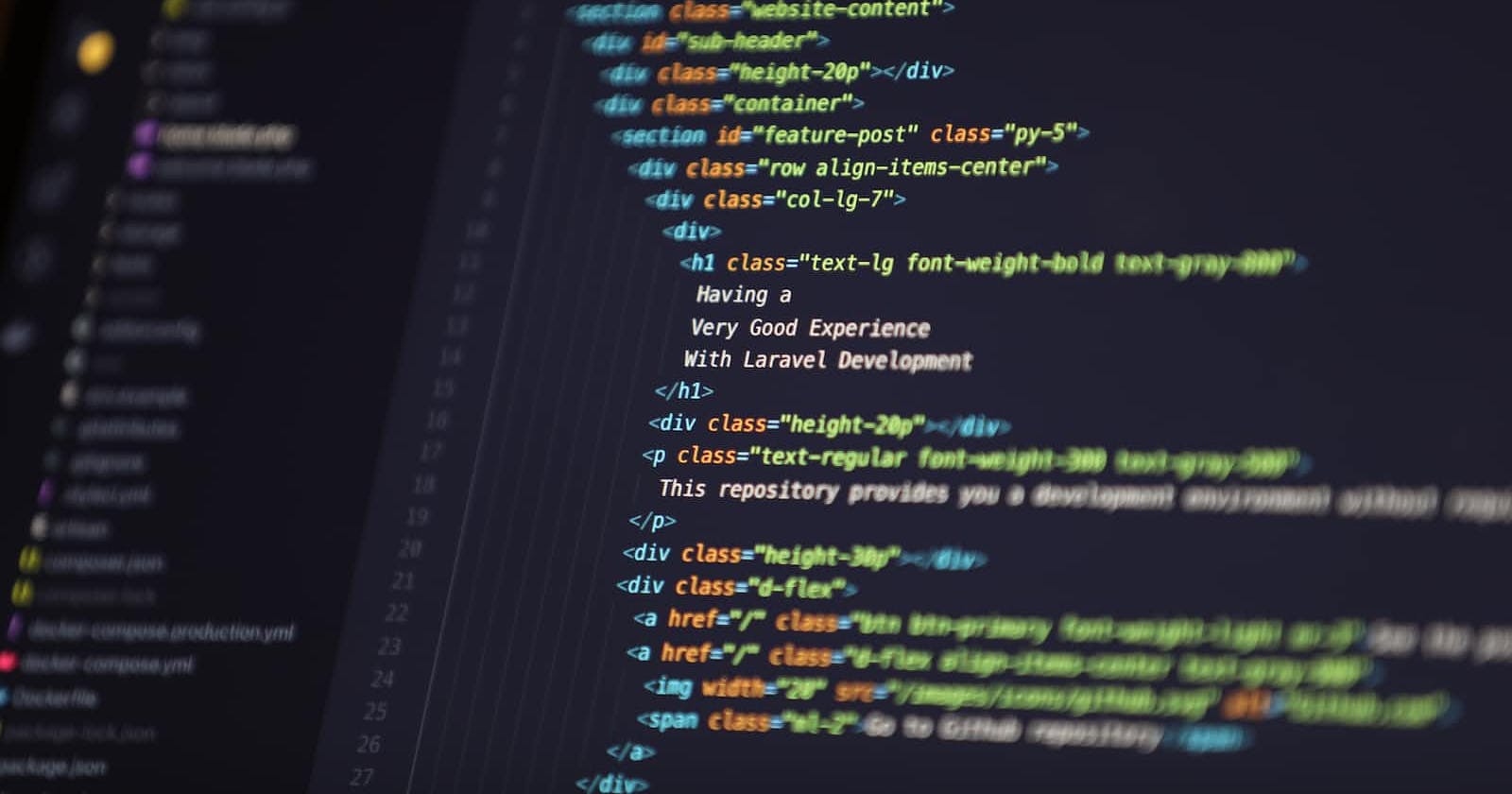Chapter 1: Introduction to JavaScript Arrays
JavaScript arrays are an essential part of the language, allowing you to store and manipulate collections of data efficiently. In this guide, we'll explore the ins and outs of JavaScript arrays, from the basics to advanced techniques.
Section 1.1: What is an Array?
An array is a data structure that holds a collection of values, which can be of any data type. These values are stored in a sequence and can be accessed and manipulated using numeric indices.
Section 1.2: Creating Arrays
You can create arrays in JavaScript using several methods:
1.2.1: Array Literal
const fruits = ['apple', 'banana', 'cherry'];
1.2.2: Array Constructor
const cars = new Array('Ford', 'Toyota', 'Honda');
1.2.3: Array.from()
const numbers = Array.from([1, 2, 3, 4, 5]);
Chapter 2: Working with JavaScript Arrays
Now that we've created arrays, let's dive into some common operations and methods to manipulate them.
Section 2.1: Accessing Array Elements
You can access array elements by their index, starting from 0.
const fruits = ['apple', 'banana', 'cherry'];
console.log(fruits[0]); // Output: 'apple'
Section 2.2: Modifying Arrays
Arrays are mutable, which means you can change their contents.
2.2.1: Adding Elements
Push
fruits.push('grape');
Unshift
fruits.unshift('pear');
2.2.2: Removing Elements
Pop
fruits.pop(); // Removes 'grape'
Shift
fruits.shift(); // Removes 'pear'
Section 2.3: Array Methods
JavaScript provides various built-in methods to work with arrays. Here are some of the most commonly used ones:
forEach
fruits.forEach(function(fruit) {
console.log(fruit);
});
map
const doubledNumbers = numbers.map(function(number) {
return number * 2;
});
filter
const evenNumbers = numbers.filter(function(number) {
return number % 2 === 0;
});
Chapter 3: Advanced Array Operations
In this chapter, we'll explore more advanced array operations and techniques.
Section 3.1: Sorting Arrays
You can sort arrays using the sort method.
const unsortedNumbers = [5, 1, 3, 4, 2];
const sortedNumbers = unsortedNumbers.sort();
Section 3.2: Array Destructuring
Destructuring allows you to extract values from arrays easily.
const [first, second] = fruits;
Section 3.3: Spread Operator
The spread operator (...) can be used for combining arrays or creating copies.
const allFruits = [...fruits, 'orange', 'kiwi'];
const copiedFruits = [...fruits];
Chapter 4: Common Array Pitfalls
Section 4.1: Arrays are Zero-Based
Remember that array indices start from 0, so the first element is at index 0, the second at index 1, and so on.
Section 4.2: Beware of Mutability
Since arrays are mutable, be cautious when modifying them to avoid unexpected side effects in your code.
Conclusion
JavaScript arrays are versatile and powerful data structures that can handle a wide range of tasks. In this guide, we've covered the basics of arrays, common operations, and advanced techniques. With this knowledge, you can confidently work with arrays in your JavaScript applications.
Happy coding!